In my last post I talked about the hideous horrible problem with the alarm clock on the motorola razr. But know I'd like to talk about something else regarding cell phone alarms.
My girlfriend uses her cell phone to wake up every morning. Now, I have to go off on a tangent for a second to explain why she uses her cell phone. She doesn't have a Mac, first of all, so she can't use my application. She'll probably get a Mac when she gets a new computer, but she can't exactly afford to buy a computer right now. She has a regular alarm clock by her bed, and she doesn't use it. I asked her why once, and she told that it was too loud first of all. And second of all, the genious manufacturers put the tiny snooze button right next to the tiny stop button, so when she tries to hit snooze in her sleep, she ends up hitting the stop button half the time. Thus she uses her cell phone.
Now every night as we're lying in bed, I sit there and watch her set her alarm. She'll go to the alarm menu, and then she'll find the alarm named 'School'. She looks at it for a second, and then decides that she wants to use this alarm, but she's not sure what time it's set for. So she has to go into it's settings and double-check what time it is. Every night she double-checks it's time, even if she's not changing it from the night before. When I ask her why, she says that she feels more confident if she see's the actual alarm time. If she just sees the word 'School' she doesn't know if it 's set to let her sleep in, or get her up early, etc.
Now for the love of me, I don't know why she even uses a name for her alarms. She could save herself some time every single night, if she would just stop naming her alarms. But the fact that the alarm gives her the option of setting a name is enough to convince her that she should name them ALL...
Now I get a lot of feature requests for Alarm Clock 2. And one of the common requests is to name the alarms. This way when people click on the alarm clock icon, they can see a name for their alarm, and not simply the time. I have not implemented this feature. I hope this gives you an idea of why...
Sunday, November 26, 2006
Tuesday, November 14, 2006
Alarm Clock vs Motorola Razr
I had a test this morning, and I needed to study for it. Actually, I needed to study for it really bad, so I had to pull an all nighter. Well, at least I tried to pull an all nighter, but I got really tired at like 4 in the morning. So I decided to take a quick nap. Give myself an hour of sleep to refresh, and then get back to studying. So I set an alarm for 5 AM on my computer and laid down. But while I was laying in bed, I decided that a second alarm would be nice. Configure this second alarm to go off at 5:05 just to annoy me out of bed, because I know I'll jump up and hit snooze on my computer alarm right at 5. A second alarm might force me up sooner. And my motorola razr phone was sitting right next to my bed, so I grabbed it, and quickly programmed an alarm for 5:05 and quickly drifted off to sleep.
5 o'clock comes around, and my computer alarm goes off, slowly ramping the volume for me, and playing some easy jazz music. Off course, I'm still dead tired, so I got up and convinced myself to hit snooze and lay down for just a little bit longer. A couple minutes later, my razr alarm goes off. In the dark I fumble for my phone, and quickly mash the side buttons (on the outside of the phone) with my thumb (in order to hit snooze), and fall back asleep.
Couple minutes later, my computer alarm goes off again. I probably hit snooze a few more times on my computer before I actually got up. But the whole point to this story is that the alarm on my razr never went off again! I hit snooze, and it decided to stop on me! WTF?!?
Now I've been using motorola cell phones for years now, and I've used the alarm feature many times on my last motorola phone. I would trust it just fine. But this is the first time I'd used the alarm feature on my razr. So I found it hard to believe that the software would have such an obvious bug. I wanted to get to the bottom of this, so I started testing the alarm later that day. Everytime I tested it, it worked just fine. When the alarm goes off, I can hit any button on the outside of the phone to put it to sleep, and it will go off again after the snooze duration perfectly. That is, until I discovered the most hideous software engineering mistake of all time:
If you hit a button on the outside of the phone once, it snoozes the alarm. If you again hit another button on the outside of the phone, it turns the alarm off!
So when I had reached for the phone, and quickly pressed an outside button, I had inadvertantly pressed 2 buttons at the same time, and turned the alarm off! Now it's not like I'm a professional basketball player, with giant hands. Anybody who has ever used a razr before will tell you how easy it is to press two buttons on that thing on accident. Even worse, the volume buttons are actually one button, where you have to press one side or the other to turn the volume up or down. But if you press in the middle of this button, you actually press in both buttons. And since this volume button is the biggest button on the outside of the phone, I'm assuming this is what happend.
So apparently motorola expects me to wake up to my phone alarm, and ever so carefully, while still half asleep, in the dark, use my pinky finger to press snooze, and be attentive enough to not press any more buttons after that. Brilliant work Motorola. You suck. Thank goodness for my computer alarm, or I would have failed my test this morning.
PS - I still love my motorola phone, I just won't depend on it's alarm clock. And I was exagerrating when I said it was the biggest software engineering mistake ever. This mistake would have to compete with microsoft for that honor...
5 o'clock comes around, and my computer alarm goes off, slowly ramping the volume for me, and playing some easy jazz music. Off course, I'm still dead tired, so I got up and convinced myself to hit snooze and lay down for just a little bit longer. A couple minutes later, my razr alarm goes off. In the dark I fumble for my phone, and quickly mash the side buttons (on the outside of the phone) with my thumb (in order to hit snooze), and fall back asleep.
Couple minutes later, my computer alarm goes off again. I probably hit snooze a few more times on my computer before I actually got up. But the whole point to this story is that the alarm on my razr never went off again! I hit snooze, and it decided to stop on me! WTF?!?
Now I've been using motorola cell phones for years now, and I've used the alarm feature many times on my last motorola phone. I would trust it just fine. But this is the first time I'd used the alarm feature on my razr. So I found it hard to believe that the software would have such an obvious bug. I wanted to get to the bottom of this, so I started testing the alarm later that day. Everytime I tested it, it worked just fine. When the alarm goes off, I can hit any button on the outside of the phone to put it to sleep, and it will go off again after the snooze duration perfectly. That is, until I discovered the most hideous software engineering mistake of all time:
If you hit a button on the outside of the phone once, it snoozes the alarm. If you again hit another button on the outside of the phone, it turns the alarm off!
So when I had reached for the phone, and quickly pressed an outside button, I had inadvertantly pressed 2 buttons at the same time, and turned the alarm off! Now it's not like I'm a professional basketball player, with giant hands. Anybody who has ever used a razr before will tell you how easy it is to press two buttons on that thing on accident. Even worse, the volume buttons are actually one button, where you have to press one side or the other to turn the volume up or down. But if you press in the middle of this button, you actually press in both buttons. And since this volume button is the biggest button on the outside of the phone, I'm assuming this is what happend.
So apparently motorola expects me to wake up to my phone alarm, and ever so carefully, while still half asleep, in the dark, use my pinky finger to press snooze, and be attentive enough to not press any more buttons after that. Brilliant work Motorola. You suck. Thank goodness for my computer alarm, or I would have failed my test this morning.
PS - I still love my motorola phone, I just won't depend on it's alarm clock. And I was exagerrating when I said it was the biggest software engineering mistake ever. This mistake would have to compete with microsoft for that honor...
Wednesday, November 01, 2006
Version 2.3.8 released
For those people who use a 12 hour clock with AM/PM, it is rather common to set the time and forget to double-check the AM/PM symbol. I'll bet just about everyone has done it once. Well I did it the other day, and I was pissed off. It's pretty easy to do on a normal alarm clock. But I use a $2000 alarm clock, so it should be a little smarter than that. So here's what I came up with:
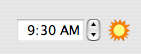
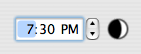
When the time is between 6AM and 6PM you'll see the sun icon. Because it's generally light during these times. At other times you'll see the moon icon. It makes it a lot harder to screw up a morning alarm. And for those people that use a 24-hour clock, and don't have to deal with these problems, the icon is hidden.
Also, many people have asked that they be able to put timers and stopwatch windows above all other windows. So I've added an "always on top" option. Also, the timer will now include an option that allows one to say, "when this timer goes off, sound the alarm at the same volume that I have configured my normal (non easy wake) alarms to go off". The option is called "Use alarm volume"
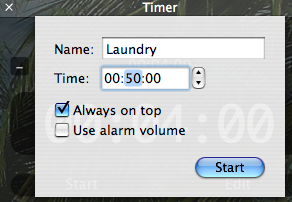
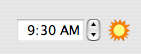
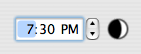
When the time is between 6AM and 6PM you'll see the sun icon. Because it's generally light during these times. At other times you'll see the moon icon. It makes it a lot harder to screw up a morning alarm. And for those people that use a 24-hour clock, and don't have to deal with these problems, the icon is hidden.
Also, many people have asked that they be able to put timers and stopwatch windows above all other windows. So I've added an "always on top" option. Also, the timer will now include an option that allows one to say, "when this timer goes off, sound the alarm at the same volume that I have configured my normal (non easy wake) alarms to go off". The option is called "Use alarm volume"
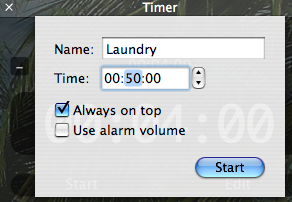
Subscribe to:
Posts (Atom)
